
Notebooks are especially popular among data scientists, where they have become the standard for research and sharing results. If there’s something software development could learn from them, it’s these notebooks – most commonly Jupyter Notebooks. Their interactivity allows you to instantly see the results of each step and freely adjust parts as needed.
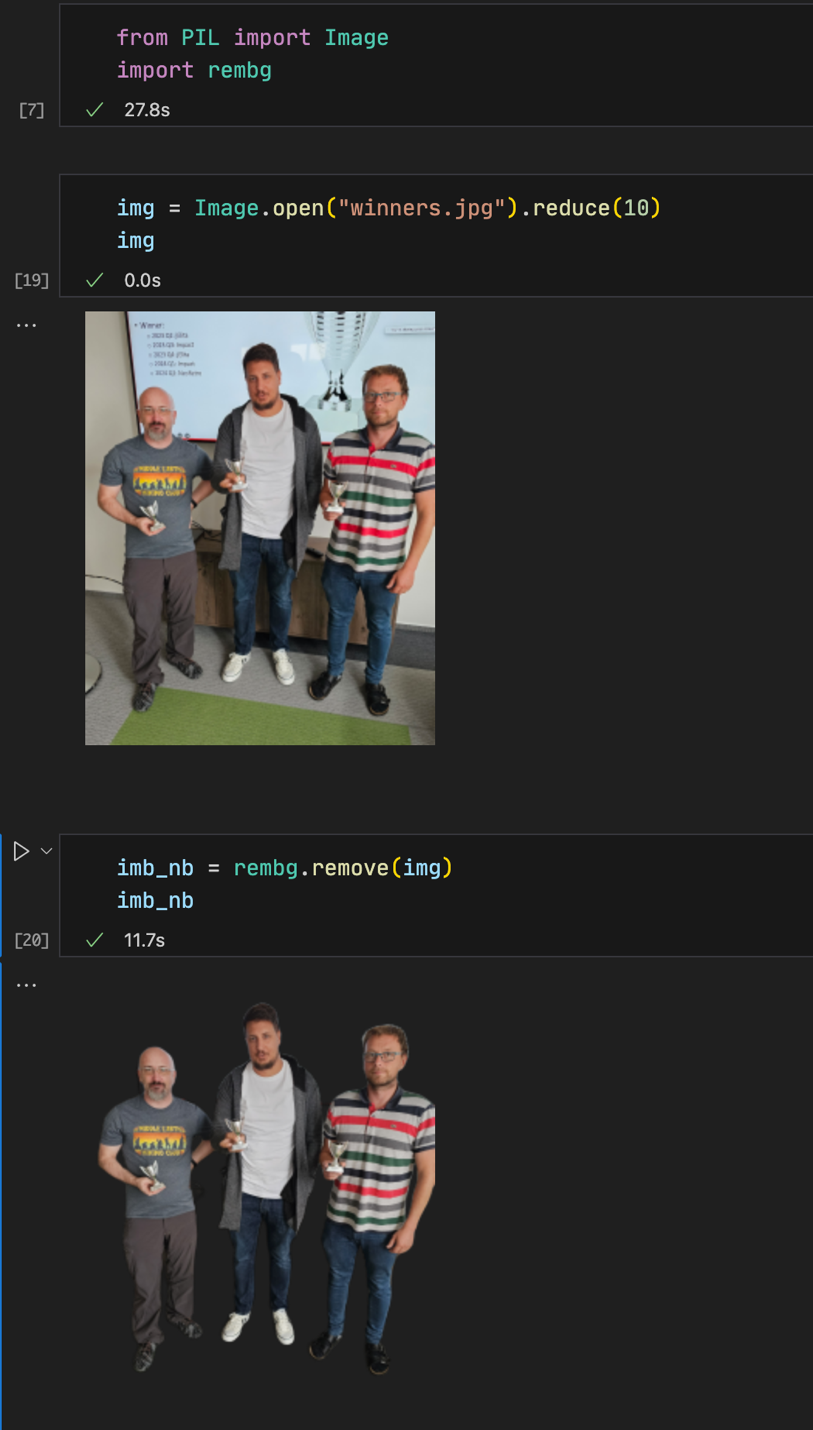
Want to learn something about your data, create a regression curve, or just a simple histogram? Just load the data from an Excel file, and you’re ready to go.
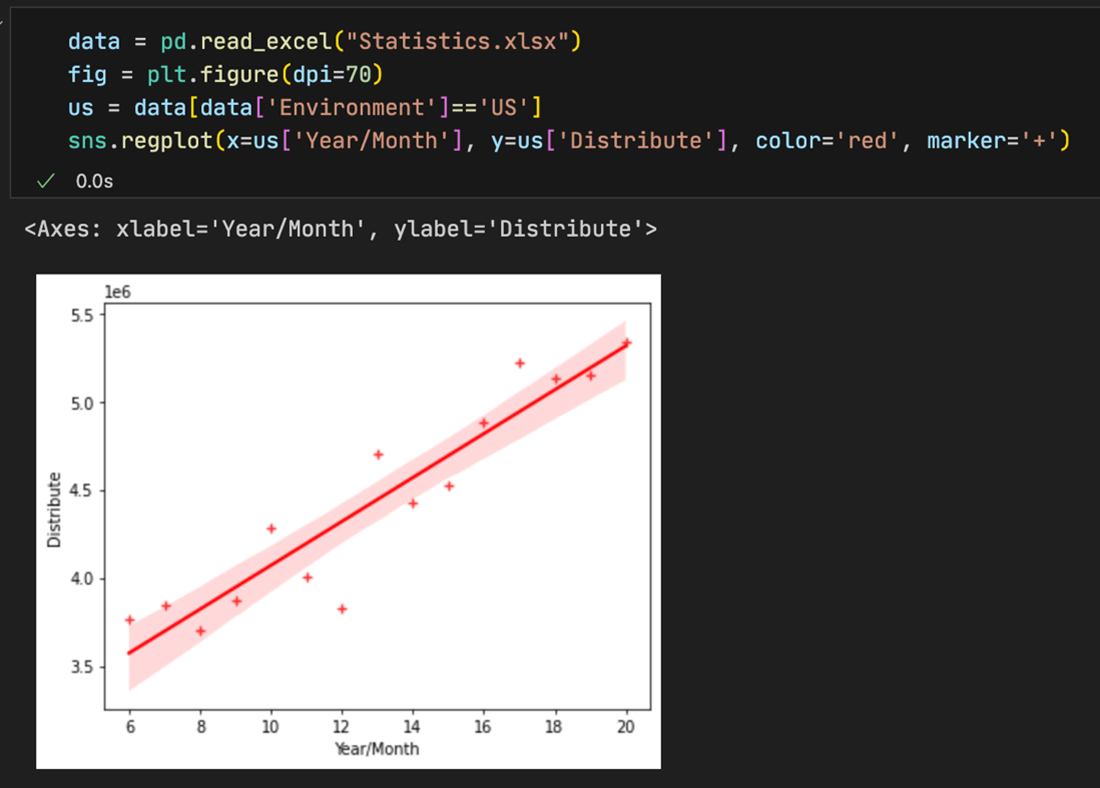
Another time-saving feature for quick analysis is the ability to execute command-line instructions by starting them with an exclamation mark.
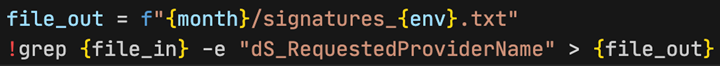
Editing, fonts, and everything works just like when you're writing application code, and even Copilot is available. It helps with code syntax, even in languages you might not be familiar with – like Python, which has a large library base for data processing, AI, and is the most commonly used in notebooks.
For those who don’t want Python, there are also extensions for .NET (the .NET extension pack + Polyglot Notebooks) which support other languages (C#, F#, PowerShell, JavaScript, … Mermaid).
In Mermaid, I write a block, run it, and I have a visualization.
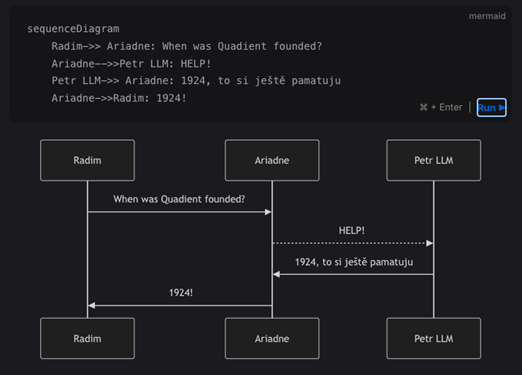
If you don’t want to use VSCode, you can open it in your browser with Google Colab and start going through examples, modifying and experimenting right away.
If you haven’t tried notebook environments yet, start with a simple project in Jupiter Notebook or Google Colab, and you’ll see how fun it can be to experiment.
There are also various courses on Udemy that use notebooks as resources and practice exercises, where you gradually fill in the cells in a playful way (e.g., "Python Data Science and Machine Learning Bootcamp”), helping you practice the topics being covered.
Since IT folks love graphs, there are even non-linear possibilities for linking cells together, but that’s a topic for another time. Happy prototyping and experimenting!